For 2017, the National Bike Challenge website has been rebuilt from scratch and will require everyone to re-register in order to participate. In rebuilding, they’ve made the decision to only officially support Strava for registering and logging miles. While we realize this is not an ideal solution for many of you being tied to your particular platform, in many cases, we can sync miles from almost any platform out there to Strava in order to allow you to participate and still use your preferred logging platform.
This guide will walk you through the initial “sign up” for this year’s challenge.
1. Make sure you create a Strava account following the steps in our guide to Creating a Strava Account, or if you already have a Strava account make sure your location is set correctly to “Lincoln, Nebraska United States” (step 7 of the guide).
2. Navigate to https://nationalbikechallenge.org/ and click “Join The Challenge” button.
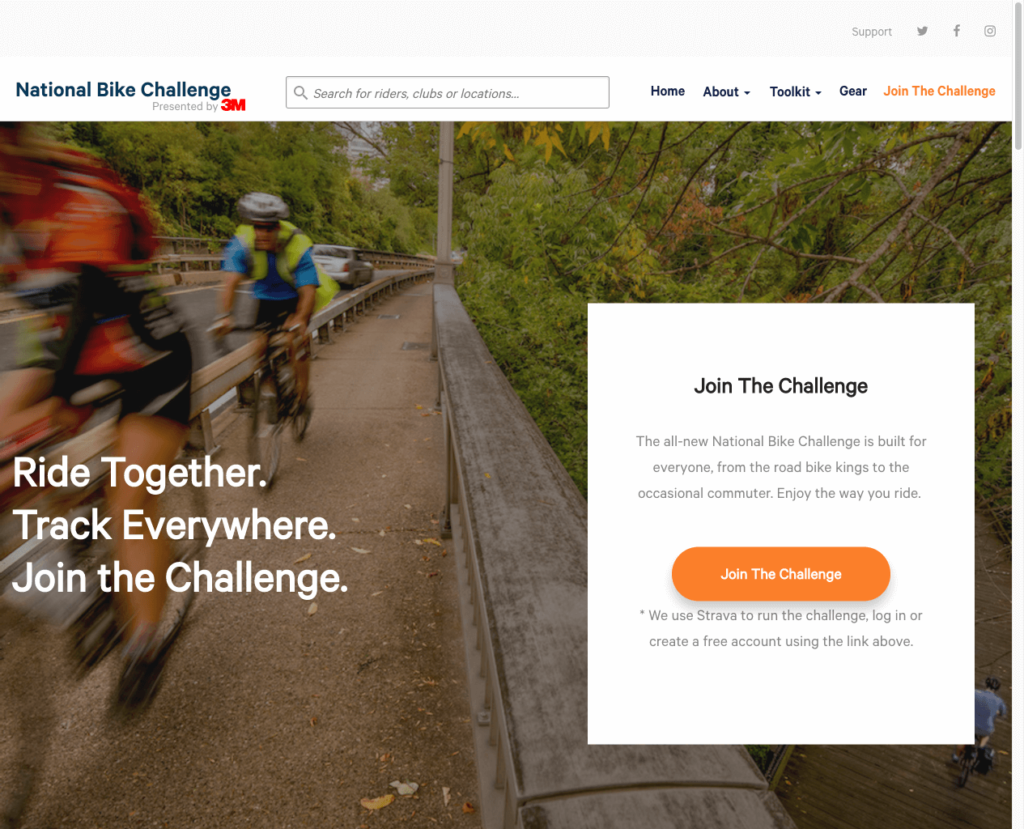
3. On your first login, you will first need to login with your Strava account and then you will be prompted to “Authorize National Bike Challenge to connect to Strava”, click the Authorize button to allow NBC to access your rides from Strava.
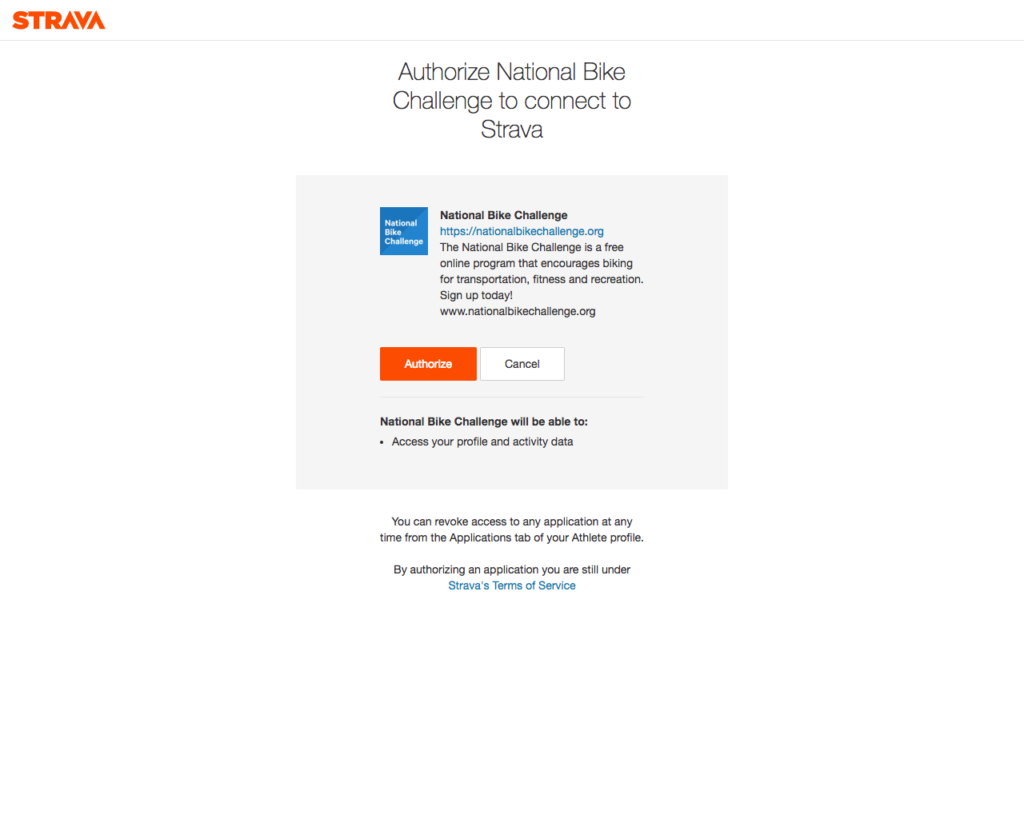
4. You will then need to accept the NBC’s Terms and Conditions, Privacy Policy, and Waiver by checking the box and clicking “I Agree”.
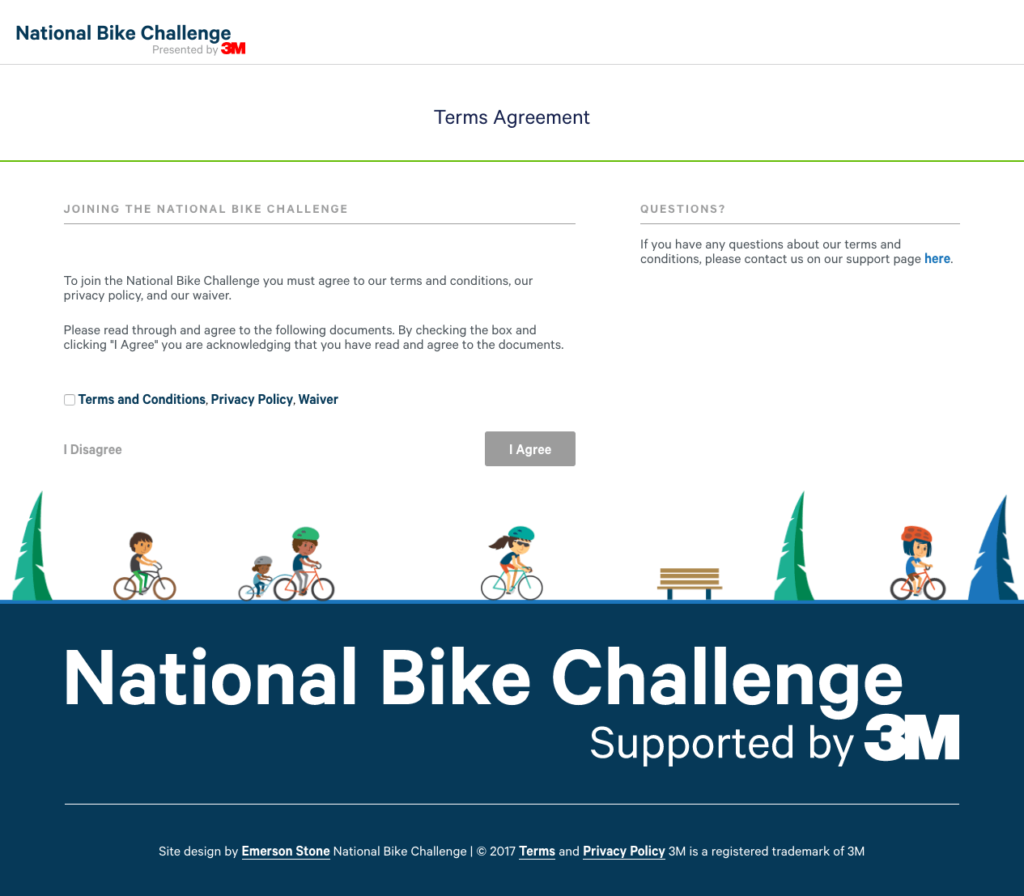
5. You are now signed up for the challenge. At this point, the basics for participating in the challenge are all set and you can start logging your miles on Strava.
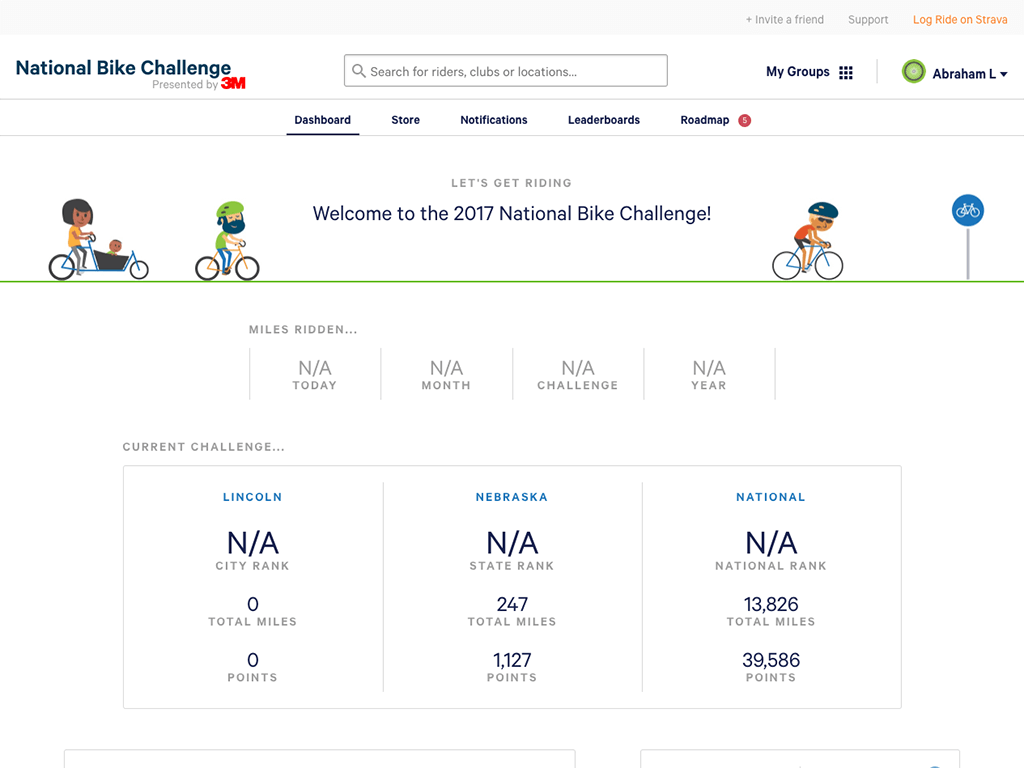
After completing all of these steps, you should be all setup to log miles and they should count for the challenge. Watch for more tutorials in the next couple days for more information on logging, syncing miles between apps, joining teams / groups, or any other common questions people have with this years challenge.
